Want to make money from your blog and looking for an affordable way to get started? If you're seriously considering earning an income from your blog, you'll need to go self-hosted*.
If you're like me, you don't want to spend $100s to do it, but you also want to go with a reputable brand. I've got the solution for the best of both worlds with the best cheap web hosting hack ever for some huge savings.

Disclosure: Opinions expressed are our own. If you buy something through any of our affiliate links on this page, we may earn a commission at no extra cost to you. Thanks for supporting our site.
Recommended resources
Battle of the web hosts: SiteGround vs Bluehost
Read on to see why I choose this web hosting company* as my #1 recommendation (and regret using the other).
What is web hosting?
Web hosting is basically where your site's information is housed so when someone visits it, they can see the content that you put up.
There are sites like WordPress. com or Blogger that offer free hosting. The thing is, they control your site (so you don't have as much freedom to do as you'd like with your site).
People can tell your site is not yours because your URL will be something like yourdomainname.wordpress. com. (As a free site, you can't get rid of the wordpress. com part.)
If you really want to make money from your blog, you need to go self-hosted because:
- some brands or companies REQUIRE that you have your own site to consider working with you
- it just doesn't look as professional as if you have your own site with your own address like awesomesite.com.
What hosting companies are out there?
So now that you understand why self-hosting is the way to go, you might be wondering what kind of web hosting companies are out there. The two major players are Blue Host and SiteGround.
I have experience with both hosts, so let me share that with you, and let you know why I prefer the one that I do.
My experience with SiteGround
My site first ran on SiteGround, which I chose based on the recommendation of other bloggers for their fast customer service. It was a little more expensive than Blue Host, but I wanted to go with one that I thought was better.
Turns out, what others praise about SiteGround's customer service is indeed accurate in that they are pretty quick and helpful. I can vouch for this as I've reached out to them on multiple occassions and find that their level of service has been pretty consistent.
However, what really turns me off from SiteGround is the fact that I had to go through customer service to resolve so many issues.
As someone who's pretty handy at DIYing stuff on my site, SiteGround does not make it easy to figure out how to fix issues on your own.
Their help articles are not very informative or provide me with instructions that do not work, like when I tried to set up my domain email address and their written instructions provided the wrong server information than the one customer service told me to use.
So for me, as nice as their customer service is, I'd much rather not have to deal with these issues in the first place so I can focus on my blogging instead of fixing all kinds of errors.
And for that reason, I regret assuming the more expensive plan meant better user experience. But the cheapest solution is not always the best answer, so read on to find out about my experience with Blue Host.
My experience with Blue Host
Now, after my sister saw that I was making a decent income on my blog, she decided to start her own as well.
Knowing about my experience with SiteGround, I told her to try Blue Host to see how they fared. So far, the entire process has been uneventful, which to me is a totally good thing.
She has reached out to their customer service to ask them questions, and they've been helpful each time.
Why should you go with Blue Host?
Having experienced both hosts, I am confident when I say that Blue Host is the better of the two. Here are the reasons why:
- no issues with service
- as user-friendly and easy to use as SiteGround
- 30-day money back guarantee if you don't like it
- bigger savings on the cost of hosting (let's get into the 1-second hack that will save you over $150 -- it's super easy)
How to get cheap web hosting through Blue Host:
Step 1. Go to Blue Host
(Remember to use my affiliate link* to get the discounted rate)
Below is the homepage. Click "Get Started Now."

Step 2. Select the Basic package
Click on the basic plan. When you're starting off, this cheapest plan will work just fine.

Step 3. Enter your domain name
Create a domain name on the left or put in your existing domain name on the right. If you are creating your domain name, it will tell you if it's available or needs to be changed on the next page.
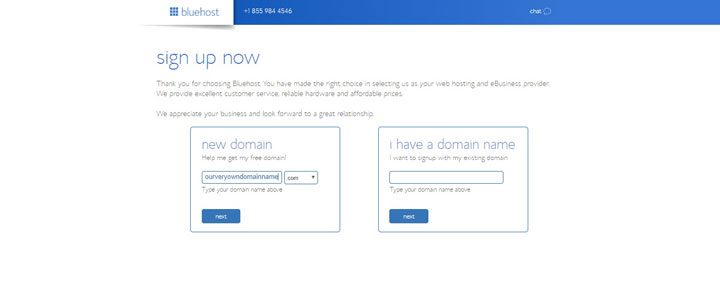
Step 4. Scroll to the package information
The page will ask for account information at the top, followed by package information, and lastly payment information.
Don't click or type anything yet! When you scroll to the package information, you'll see the default pre-checked items include:
- free set up
- domain registration
- domain privacy protection
- back up
- security
The cost is a hefty $285.60 (yikes!)
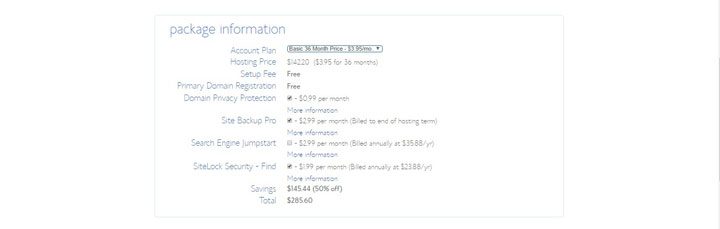
Step 5. Use this hack to save money.
Now, in order to get the huge $150+ in savings, all you need to do is scroll back up (I guess the site thinks you're trying to leave).
A screen will pop up asking if you want a lower rate. Click to "claim savings" button to get back to your package screen. You should see an updated price with a LOWER monthly rate for your hosting plan.

I verified that you are indeed getting savings
And because I don't want to fall into the trap of thinking I'm getting a good deal because some extras are thrown in, I went back to check how much hosting would cost if I got the bare bones and no extras.
With the new package rate, you're still making out ahead so it's a true win!
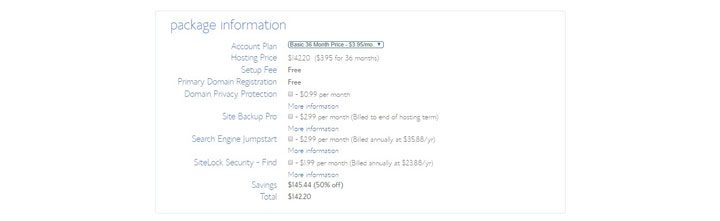
Total savings
Over at SiteGround, I paid about $150 for my hosting and domain address (which I had to purchase separately).
But at Blue Host, you get those and much more for just about $100! When you do the math, it costs only about $35 a year for hosting.
Now you may be bummed that you have to pay upfront for three years to get this rate, but remember, this introductory rate will save you even more money than if you went for a shorter term and then had to renew at the regular rate.
Conclusion
If you're serious about making money from your blog and want to take advantage of the best cheap web hosting hack, act now since I'm not sure how long this trick will work. Sign up with Blue Host today!*
Continue Reading: Save & Make Money posts →


Sylvia | Mommy Over Work says
Nice getting to save money without knowing it, right?
Jing says
I love this! I used this hack too, though I didn't know about it. I also think it popped up because I was on the checkout page for a few minutes when I walked away from my computer, and when I came back it was there!