When you’re just starting out, you’ll be easily overwhelmed by all the blogging things you think you should be doing.
But if you’re really serious about turning your online business into a four-figure monthly income within your first year of blogging, then do yourself a favor and focus only on these two things:
- learn how to get traffic from Pinterest
- leverage that Pinterest SEO to turn that into passive traffic from Google
Let's get into how.

Disclosure: Opinions expressed are our own. If you buy something through any of our affiliate links on this page, we may earn a commission at no extra cost to you. Thanks for supporting our site.
Recommended resources
- The best Pinterest strategy* that teaches you the fundamentals of succeeding on this platform (and trust me, I've tried a fair share)
- Easiest backlinks to your blog* for Google SEO juice
Why new bloggers should focus on Pinterest
If you asked me what I thought about Pinterest before I started blogging, I would’ve chortled because I couldn’t wrap my head around the idea of virtually pinning things to a bulletin board.
But as a business utilizing this as a marketing tool and learning how to make money on Pinterest by sending me traffic that earns me thousands in income each month, I am totally in love with it.
For one, it’s a traffic source that could get you hundreds of thousands of pageviews for absolutely free. It can also continue to bring you traffic for months and years without you doing anything if people are liking what they see.
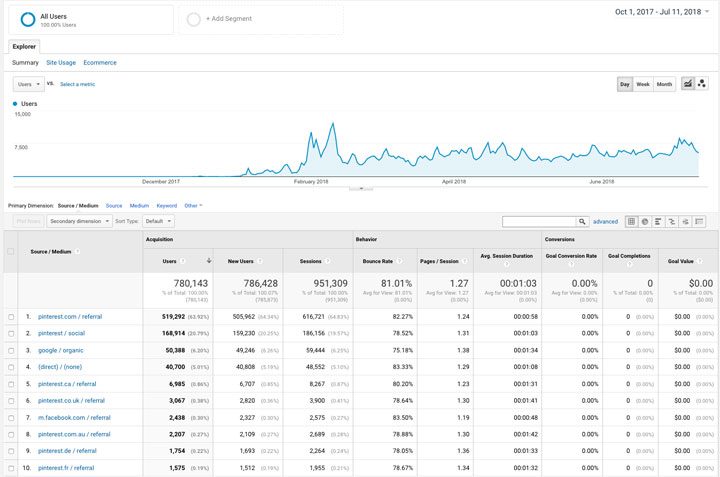
And that’s translated into some nice early revenue for the blog.
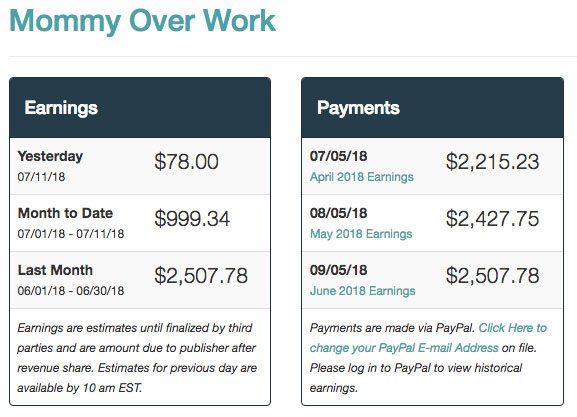
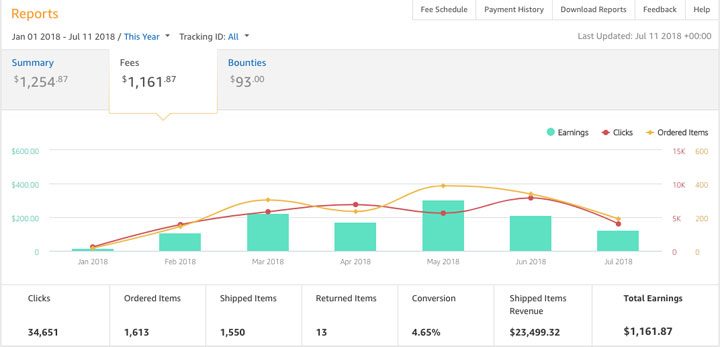
What You as an Online Business Need to Know About Pinterest
You're probably wondering how a virtual bulletin board could really bring you tons of traffic. Like you, I was initially skeptical of how people creating boards and saving pins could get my site huge traffic.
I'm so glad I gave it a try because what I learned is that Pinterest is actually a godsend.
It is a free means to increase your brand awareness and bottom line, functioning as both a social media platform AND a search engine to help get your site in front of audiences who are actually interested in your content.
From a business perspective, Pinterest beats every other social media platform out there.
Whereas a post on Facebook or tweet on Twitter lasts hours, minutes or merely seconds, you putting a pin out there in Pinterest land lasts for eternity.
It’s like a gift that keeps on giving; what you put months or years ago can find traction again. And you might not even be the one who revives it.
What do I mean by that? Once you post something on another social media platform, if it gets no action, then it’s pretty much dead forever.
But with Pinterest, because other pinners can pin your stuff way later than when you first did (eg. a Christmas recipe the next year when the holidays roll around again), it signals to Pinterest that your pin is worth sharing so they’ll put it in front of more eyes again.
That means more publicity and potentially more clicks to your site.
If you’ve set up your blog with proper monetization strategies, then you could be generating income from that audience.
Whereas other strategies may require you to establish relationships with other bloggers or to build your follower base (which is hard when you’re a nobody newbie and takes time to achieve), Pinterest gives you the best bet of starting from scratch yet still get lots of traffic if you know how to use it correctly.
Now let's get down to what Pinterest can really do for your business.
Understand what Pinterest really is
One of the first questions you may wonder: Is Pinterest a social media platform?
Not in the traditional sense.
But it does retain some traits, like allowing users to go in just to browse and find new ideas through your home feed or discovery tab (try just poking around Google without prompting it and see how long that lasts).
But there is also the ability to follow other pinners, and engage with pins by commenting on or trying them. So while lots of other bloggers say it’s not a social media platform, that isn’t entirely true.
Because Pinterest does have a built-in search function, you do have a slightly different audience than what you would find on other social media platforms; these users are looking to solutions to their problems, and they are most likely to be buying things.
Let's break this down further.
Pinterest as a social media platform
Like Facebook or Instagram, Pinterest is a platform where people can hang out and browse for no real reason.
Pinterest has a home feed where they encourage you to find new ideas, by showing you posts (called pins) curated just for you based on your interests.
Because of this, users who don't necessarily know about your site but are already interested in the topics you cover will have a chance to see your content.
If you are lucky, your pin (which must always consists of an image, although links are optional) could go viral sending you huge boosts of traffic.
You can engage and “socialize” on Pinterest by:
- commenting on pins
- clicking through the pins (which lead to your site so you get traffic)
- saving pins to boards
- trying pins (showing that you attempted a recipe, tutorial, etc)
- following specific users to see what they’re pinning
These are all signals to Pinterest that your pins or profile or worth circulating in Pinterest, making their way in front of thousands or millions of eyeballs that may eventually end up on your site if you get people to click through those pins.
Pinterest as a search engine
But unlike your typical social media platform, Pinterest also acts as a search engine. Type in what you’re looking for in the search bar at the top. You’ll see autofill suggestions (like what you’d see on Google) when you enter text into that bar.
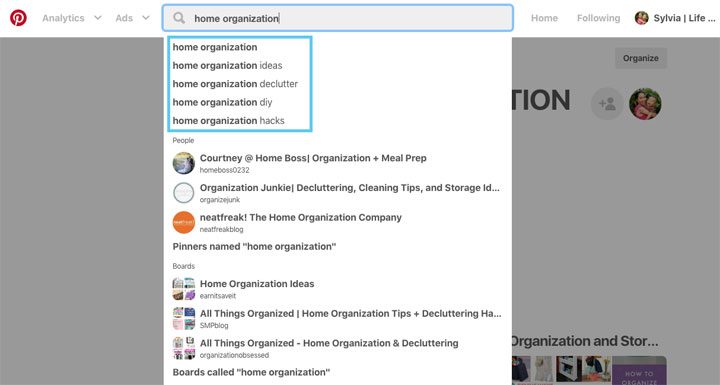
Or after you query for results, there are tiles underneath the bar with more related keywords to help refine your search.
Because keywords help Pinterest understand what your content is about so they can show it to a more relevant audience, you’ll want to learn Pinterest SEO to optimize on that platform.

If Pinterest understands what your pin is about, and it’s getting excellent engagement from Pinterest users, then your content can end up ranking in the Pinterest search engine.
If this sounds a bit confusing, this excellent course really breaks down the fundamentals of Pinterest.
It helped me, who knew nothing of the platform before I started blogging, to understand the platform to the degree that I am able to garner over 1 million pageviews a year.
How to get traffic from Pinterest
Don’t forget that Pinterest itself is a business, and uses a computer to help it run said business. It wants to get people to stay on their platform so there are algorithms to help it try to connect relevant content to its users.
So, remember, if you want to succeed on Pinterest, you need to keep these two points in mind:
- Make sure you appeal to humans (regular Pinterest users)
- Make sure you appeal to computers (Pinterest and its algorithm)
So, how do you use Pinterest to drive traffic to your blog? By pinning quality pins onto boards constantly.
Let’s get more into this in the next section.
Making pins that appeal to humans
Have vertical pins (standard ratio is 2:3). If you make horizontal pins, then your pin gets squished so people won’t see it.
- Include captivating images. Pinterest is a visual search engine. People will be scrolling through hundreds of pins so have images that stand out.
- Create clickworthy headlines. Which would you choose: “12 ways to save money on groceries” or “12 clever ways to cut your grocery bill in half”
- Use legible text. At least 80% of users do so on mobile, which means your pins will look smaller. This means bold, block text (fancy script fonts can be tough to read on mobile) and complementary colors or else people can’t read it and will scroll right past your pin.
Of utmost importance is giving users assurance that they made the right decision to click on your pin of all the pins they could've chosen.
In other words, quality content that actually helps your readers and better yet, makes them feel it’s worthy enough that they want to pin it to come back to later (and thus becoming a social share, which ultimately helps you).
Making pins that appeal to computers
- Use relevant images. Pinterest is a visual search engine, so use images that make sense. If your post is about yoga poses, don’t put a picture of your cat on the pin.
- Use relevant keywords. This will cue Pinterest in on what your pin/post is about. If you’re wondering how to figure out words and phrases to use, Pinterest does an awesome job of telling you, which I’ll explain further in the next section.
Pinterest keyword research
At the top of the Pinterest page, you’ll see a search bar. As you type in your term, you’ll see there are auto fill options. Those are keywords.
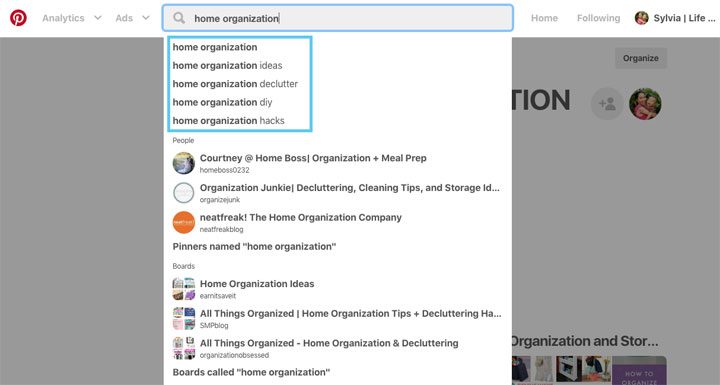
After you enter a term, you’ll see tiles underneath the search bar to further refine your search. Those are keywords. Usually from left to right is the popularity of that phrase, so use that to your advantage.

Where to incorporate Pinterest keywords
There are multiple areas to get keywords into your profile and pins. They are:
- Your name
- Your profile description
- Your blog post title and metadescription (this info appears on your pins if you have a Pinterest business account and validate your site)
- Your pin description
- Your board title
- Your board description
Stick keywords wherever you can to help Pinterest help you. When it knows what your pin is about, then it can figure out whose eyes to get it in front of.


And if your pin becomes popular enough, you can actually rank your pins in Pinterest.
Since this post is lengthy, going into a detailed pinning strategy would have to be for another post.
Basically, you want to be constantly keeping your pins going in Pinterest land by pinning them onto different boards over and over again. Remember these key points:
- Pin things more than once
- Have more than one pin per post
- Pin things only to boards that will help Pinterest learn the context of your content
How Pinterest relates to Google search traffic
Even though my time and effort was spent 100% on growing through Pinterest, here’s what my search traffic looks like:
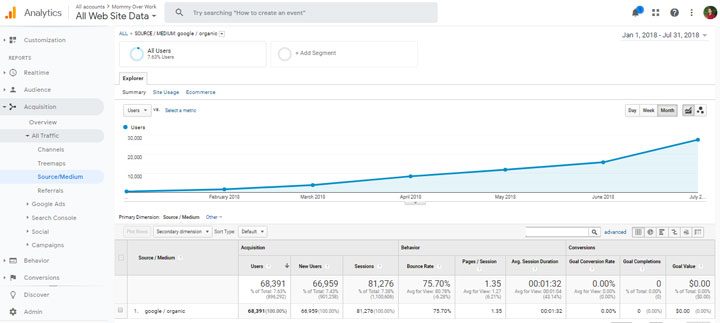
You'd never have guessed I could have that much organic search traffic if you knew of all the things I was doing “wrong” from a traditional SEO standpoint:
- I've done virtually no active external link building
- I have a broad blog with no real niche (which traditionally makes it harder to rank on Google)
- My articles are relatively short
- My pages are slow to load
- My bounce rate is pretty high
The truth is, I didn't get to invest all the time I wanted to implement smart SEO strategies because I’m often sidetracked by my full-time job and young kid.
But if I can already hit a 5-figure profit and get up to 25,000 in search traffic a month on a blog that’s less than a year old by working on the site only part-time and mainly using Pinterest, that's a pretty impressive story that anyone wanting to be an SEO “expert” shouldn't overlook.
Use Pinterest SEO to grow Google traffic
Like I mentioned above, I’ve been able to grow my site to get about 25,000 hits monthly from organic traffic. This came naturally and, I believe, is attributed almost entirely to Pinterest for these three reasons:
First, Google uses social signals as a ranking factor. If thousands are finding my site via Pinterest and pinning my content, Google takes notice.
Second, Pinterest is a place meant to help others discover new ideas. Other sites found me through Pinterest and linked back to my content without my knowing it, thus increasing my domain authority.
Third, which I consider the most important reason to why it’s worth trying to do exceptionally well on Pinterest, is that Pinterest is trying to rank itself in Google too. Pinterest doesn’t create its own content, so Pinterest relies on its users (you) to generate the pins and boards that they can then use to rank in Google.
If someone clicks through that Pinterest ranked page in Google, it could lead to your pin (and therefore content). A site with a domain authority of almost 100 that wants to push my stuff on Google’s page? Yes, please.
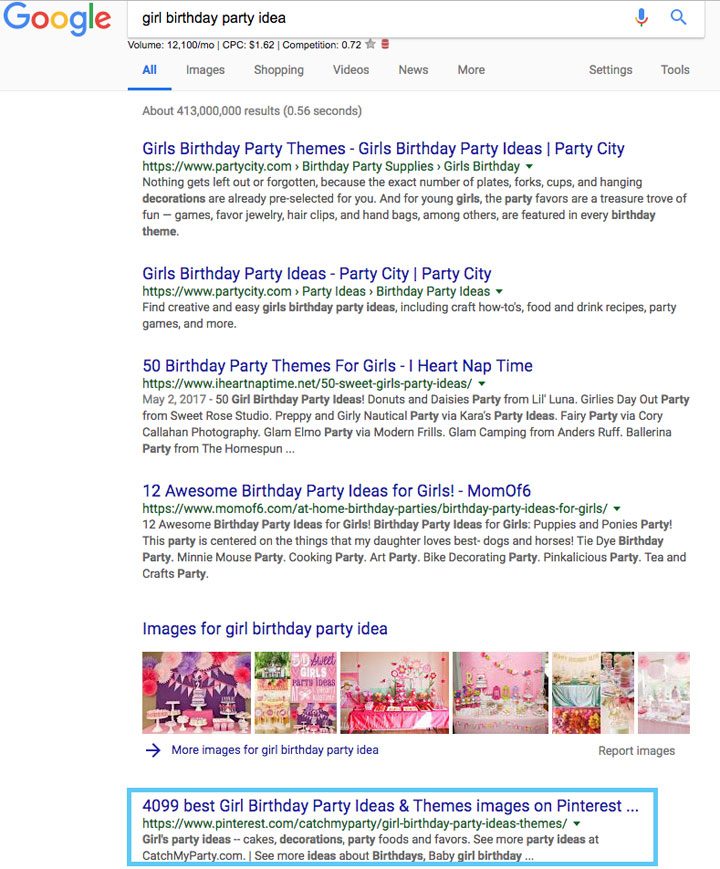
Turning that traffic passive
Many bloggers who are familiar with what Pinterest can do tout it as the holy grail of traffic, but it also comes with a few setbacks: this traffic is not as reliable, consistent, and passive as from organic search.
But from my basic understanding of SEO, it takes time to rank in Google. To me, it’s only smart to capitalize on easy traffic from Pinterest in the meantime (plus, it can continue to bring substantial traffic even after you begin to rank in Google).
If you’re a blogger who wants to earn an income quickly and smartly, then the best advice: Master and utilize both!
And when you do, make sure you have on- and off-page SEO (eg. long-tail keywords, improving page content and interlinks, guest post or get other quality backlinks, etc) to maintain and improve rankings to generate more passive traffic and passive income.
For how to grow quality backlinks for beginners, I've used this extensive resource* filled with lots of relevant info for bloggers who are starting out.
Conclusion
Learning how to get traffic from Pinterest will give a your traffic a huge boost in the early stages of your blog. And with Pinterest SEO that's on point, you'll definitely get on Google’s radar and grow a more steady stream of traffic there.
Continue Reading: Save & Make Money posts →


Leave a Reply