$15.97
That’s how much I earned in the 15 minutes I spent when I first tried out (and got hooked to) Rakuten, formerly known as Ebates.
You probably heard of how Rakuten works to let you bank some cash back for your shopping. But we’re dedicating this article on what we’ve found to be hands-down the best way on how to use Rakuten to maximize your earnings.
This top Rakuten hack actually lets you earn from Rakuten more than once for whatever you are buying.
So if you’re trying to figure out how to claim your $10 welcome bonus with Rakuten, this is the best (and totally legit) method to do it easily.
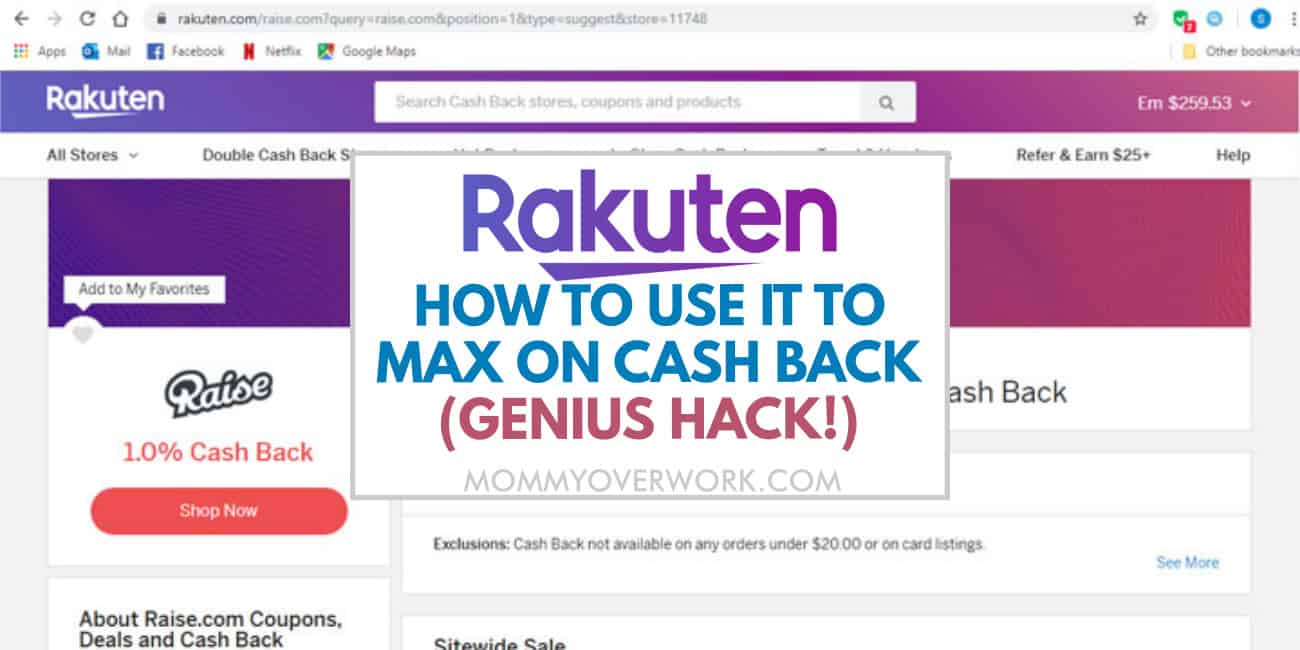
Disclosure: Opinions expressed are our own. If you buy something through any of our affiliate links on this page, we may earn a commission at no extra cost to you. Thanks for supporting our site.
Take Action
- Sign up for Rakuten*
- Sign up for Raise*
- Make a qualifying purchase by going through Rakuten portal to Raise.com
- Claim your 2 bonuses!
How to make money with Rakuten
Rakuten is a popular cashback site that pays you a certain percentage back on your retail purchases, absolutely free.
They get a commission to refer shoppers to various stores, and basically reward you with a portion of their commission.
All you have to do to start earning is go through Rakuten first via their site, app, or browser bar, then follow their simple instructions so they can track that you've made a purchase at one of the participating merchants.
After Rakuten verifies your purchase, they’ll credit you with cash back savings.
If you have any other burning questions about Rakuten, you can find out the answers by reading our full Rakuten review.
Now on to the hack.
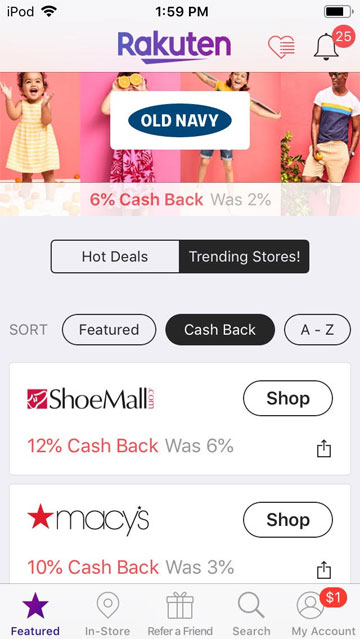
How to use Rakuten: Expert hack
As seasoned Rakuten users, we eventually discovered the best Rakuten hack ever, which lets you stack your earnings to essentially save money THREE times for the same purchase.
Here’s the secret to supercharged cash back:
Go through Rakuten to buy discounted gift cards from Raise.com first, then go back through Rakuten and use those gift cards to pay for your online purchase at the other merchant.
And if this is your first time using both Rakuten and Raise, you’ll earn an extra $15 in welcome bonuses from both sites! More savings for you!
Let’s break it down:
Raise buys unused gift cards from people and resells them, usually at a discount.
Don’t worry - it’s actually quite safe because Raise offers a 1-year money back guarantee.
On top of that, Raise is offering a welcome bonus* to anyone who signs up and buys a gift card within 30 days.
Rakuten offers 1% cashback for any purchase from Raise, so if you buy a gift card to earn bonuses from both Raise & Rakuten, you can end up with an incredible deal on the gift card.
Here’s an example:
| $150.00 | Bed Bath and Beyond gift card. |
| -$7.50 | Gift card discounted by 5% on Raise.com. |
| -$1.50 | Rakuten cashback on Raise.com purchase. |
| -$10.00 | Welcome bonus on Raise (to be used on subsequent purchase). |
| -$10.00 | Welcome bonus on Rakuten. |
| =$121.00 | Final cost of $150 gift card ($29 savings right off the bat!) |
On top of all that savings, Rakuten offers cashback when you shop online at Bed Bath and Beyond too. So, you’ll earn again from Rakuten by going through them to BedBathandBeyond.com to make your final purchase!
And if you factor in any coupon codes that Rakuten might have found for you, that’s some serious cash you're saving.
Step-by-step tutorial
Here's a detailed walk-through of how to execute this Rakuten hack.
Step 1: Head to the Rakuten website and create your account.
[If this is your first time using Rakuten*, this is the perfect way to claim your $10 welcome bonus.]
TIP: If you're not familiar with merchants available on Rakuten, explore them before heading to Raise.com.
That way, know which stores will give you cashback on Rakuten, and you can focus on searching for those when you're at Raise.com.
Step 2. Type "Raise.com" into the search bar at the top.
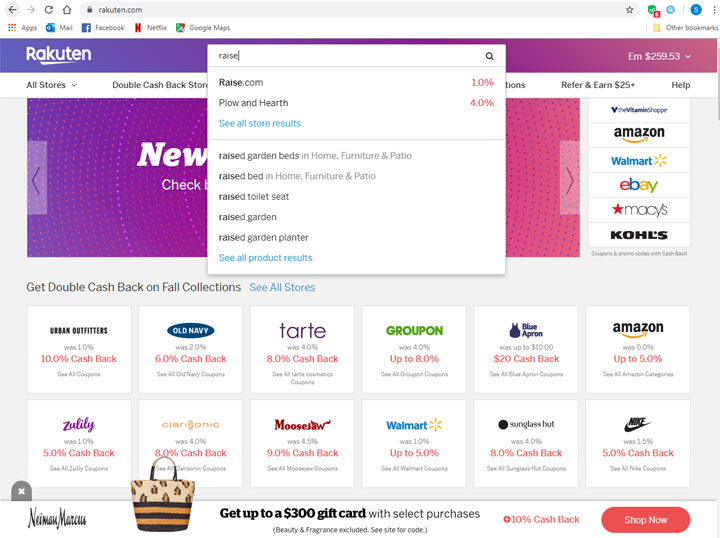
Step 3: Click on the "Shop Now" button at the left.
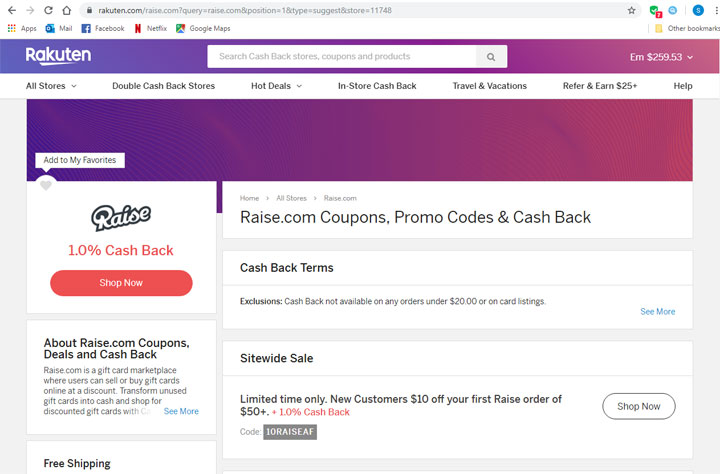
Step 4: Create an account with Raise.com.
You'll probably see a pop-up offering you a welcome bonus from Raise.com* for making a gift card purchase.
By following the rest of these steps, you'll be well on your way to claiming it.
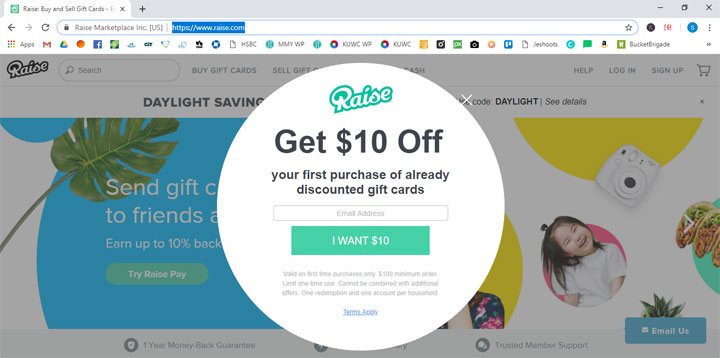
Step 5: Search for your merchant of choice on Raise.com.
There are two ways to do this, as you can see in the images below. The first method to search for merchant on Raise.com is by using the search bar at top.
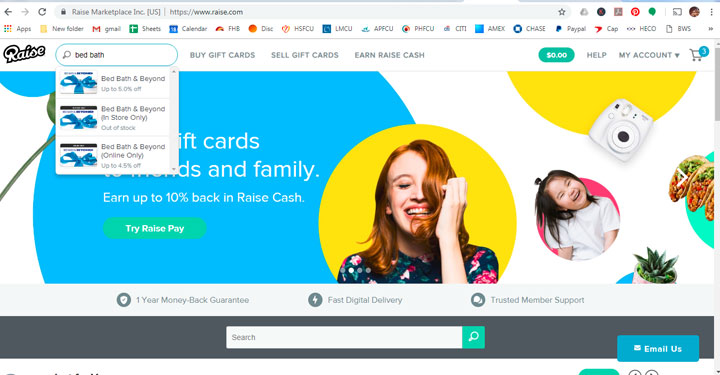
The second method would be to click on "Buy Gift Cards," then find them through the alphabetical listing.
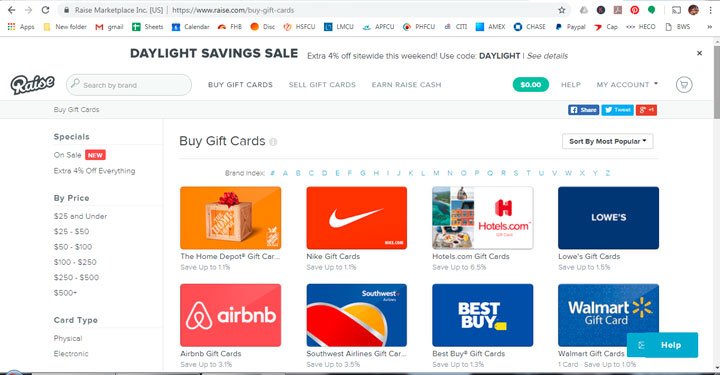
Step 6: Add the gift card listing(s) you'd like to purchase to your cart.
Read the Raise terms carefully for the gift card you are purchasing to see if it is an e-gift card that you'll receive quickly or if it is a physical card that will be sent to you in the mail.
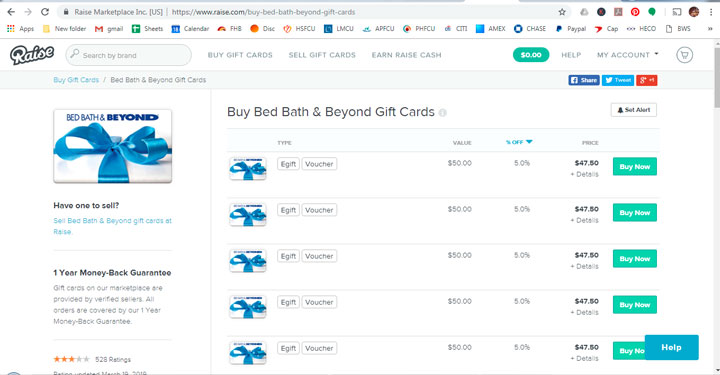
Step 7: Click the shopping cart in the top right corner to complete your transaction.
You'll reach a screen like the one below, allowing you to check the contents of your cart before you move on to checking out.
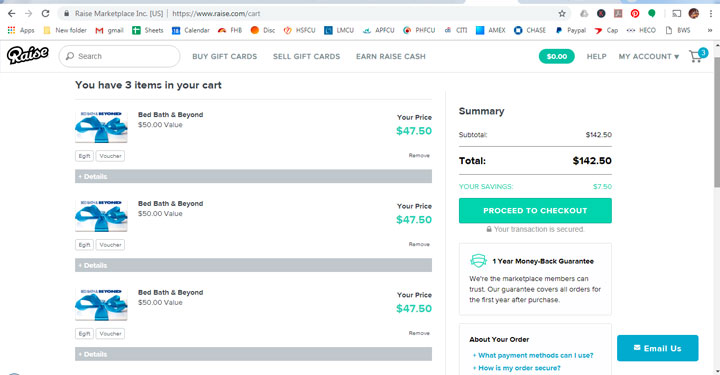
Step 8: Wait for your email from Raise.com to confirm your purchase.
You should also receive instructions for how to use your gift cards.
Step 9: Head back to Rakuten again.
After you find the merchant, click on the "Shop Now" button to complete your online purchase.
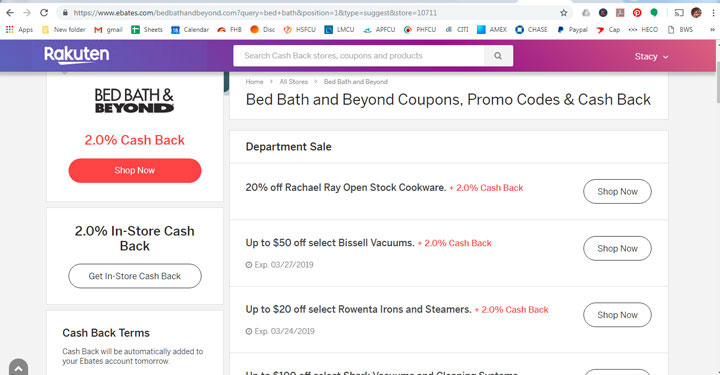
Step 10: Complete your purchase with the other merchant using the gift card you just purchased from Raise.com.
Rakuten should be crediting you with cashback for your Raise.com and other merchant purchase within a week.
Note that this hack works for online purchases only. You can only earn in-store cashback from Rakuten by paying for your purchase with a credit card.
Keep in mind that the $10 bonus from Raise is for a future gift card purchase. If you want to cash in that bonus pronto, there’s two ways you could pull that off:
- Buy a gift card from a second store, after you’ve made your first Raise purchase & received the welcome bonus OR
- Split up your gift card amount into two purchases (for example, one $100 card and one $50 card instead of one $150 card) and apply the Raise bonus on your second transaction.
Just remember that your FIRST transaction on Raise.com must meet the minimum spend amount to earn the welcome bonus before you can apply the bonus to your second gift card.
TIP: To earn your welcome bonuses from either Rakuten or Raise, you don’t actually have to spend the minimum purchase amounts all at once if you aren’t ready to yet.
As long as your total purchases within the designated time period reaches that minimum amount, those bonuses are yours!
Between Raise and Rakuten, there’s no reason to ever pay full price for anything online ever again!
Conclusion
If you want to know how to use Rakuten to get the most cash back, then this is the number one 100% legit hack to fulfill the welcome bonus requirement and maximize your earnings.
To recap the steps:
- Sign up for Rakuten*
- Sign up for Raise*
- Make a qualifying purchase by going through Rakuten portal to Raise.com
- Claim your 2 bonuses!
Continue Reading: Save & Make Money posts →


Leave a Reply